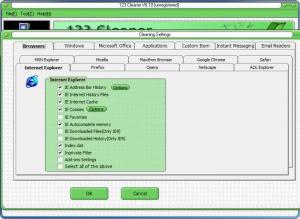123 Cleaner
6.10
Size: 3.58 MB
Downloads: 4219
Platform: Windows (All Versions)
When you use the computer every day, installing and uninstalling software and browsing the web, the hard disk and system registry get filled up with unwanted and obsolete items. For example, removing an application doesn't necessarily remove all the files and registry keys that belong to that program. That's why it's important to use a disk and a registry cleaner once in a while, for removing all the items left behind by programs. Most web browsers also leave behind a lot of temporary data, while browsing the web. This data can contain a lot of sensitive information, like passwords, bank accounts and other related information. If a hacker gets his hands on this data, he could have access to all this personal and important information.
A program which can help you in all these matters is 123 Cleaner. This simple Windows program allows you to clean the system from obsolete data as easy as 123. After installing the program using its step by step installer, the graphical interface will allow the user to get familiar with the program's functionality in very little time. The first tab of the interface allows cleaning all the temporary data generated by web browsers. This can be history, cookies, cache and so on.
The next tab can clean the registry from unwanted and obsolete entries. The program is able to scan every part of the registry and find any unneeded key. After finishing with cleaning the registry, it's time to move on to cleaning the hard disk for unwanted files. 123 Cleaner can scan for certain types of files which are usually generated by applications, for example, TMP files.
Besides cleaning the registry and the hard disk, 123 Cleaner is also able to shred files and folders. Doing so will make the data impossible to recover using specialized recovery tools. By accessing the options section of the program, the user can configure it to run together with Windows and can also schedule scans to run at certain hours, for making sure that the system is clean at all times.
Pros
It can remove the temporary data generated by most web browsers automatically. Besides that, it can clean the system registry and hard disk from unwanted data. Furthermore, it includes a file shredder, which can completely delete files, beyond recovery. Moreover, it allows scheduling scans to perform at certain hours.
Cons
The program doesn't allow backing up the registry before removing unwanted keys from it. 123 Cleaner allows you to clean your system registry and hard disk thoroughly, saving disk space and increasing the overall performance and stability of your computer.
123 Cleaner
6.10
Download
123 Cleaner Awards

123 Cleaner Editor’s Review Rating
123 Cleaner has been reviewed by Jerome Johnston on 22 May 2012. Based on the user interface, features and complexity, Findmysoft has rated 123 Cleaner 4 out of 5 stars, naming it Excellent